The Gemstone Lights Hub App is the heartbeat of your Gemstone Lights outdoor LED lighting system. The app is how you control your lights, choose colours, create and download patterns, and set timers. We’ve explained the basics of the app in an earlier blog post, so if you’re completely new to Gemstone Lights, you’ll want to start there. If you already have your lights up and running but want to do more with the advanced features offered in the Gemstone Lights Hub App, read on!
The Gemstone Lights Hub App is designed to be user friendly and intuitive but that doesn’t mean there aren’t still things to discover. When you’ve first set up your app and go into your home, you’ll see 5 features at the bottom of the screen: Static, Custom, Timer, Download, and Settings. In this blog, we’ll be looking at the Static, Timer, and Download features (stay tuned for our blog on the Custom and Settings features, coming soon!)
Static
Using the Static feature allows you to change every light to the same colour and adjust the brightness and intensity of that colour. For example, if you leave every setting at 100, you will get the brightest white possible with the Gemstone Lights outdoor LED lighting system. The static feature is great when you want a monochromatic look and don’t want an animation. Static lights look great as your everyday lights and are good to have set up when you want a quick and easy option.

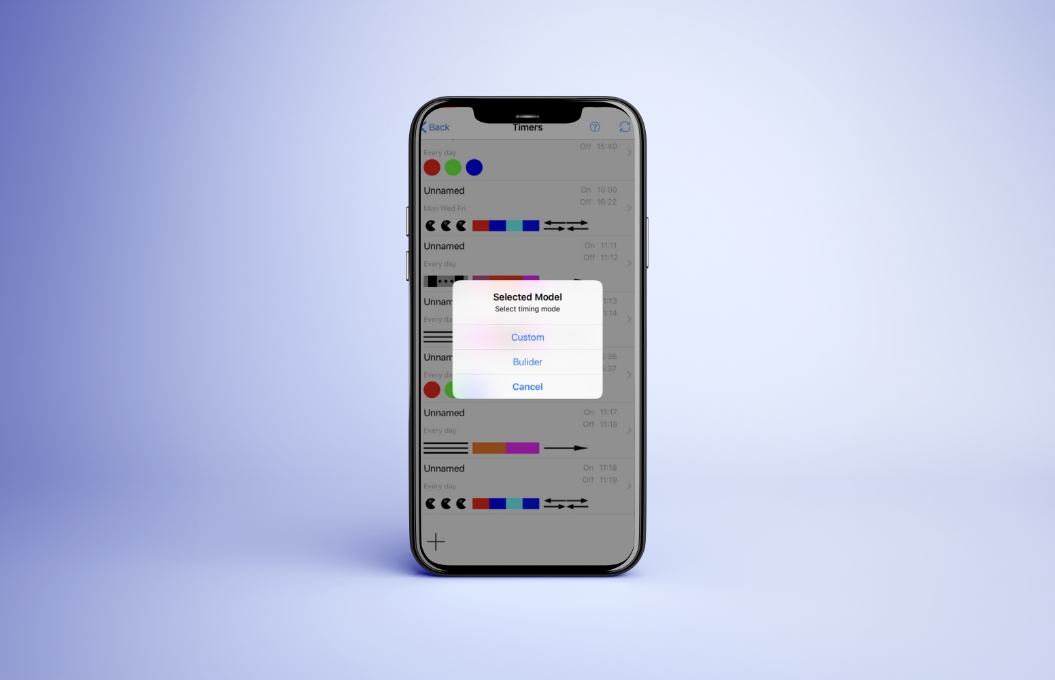
Timer
The Timer function on the Gemstone Lights Hub App allows you to do so much. Sure you can set a sunset-sunrise timer but you can also set a timer that runs every Sunday with your favourite NFL team, or every Wednesday night with your child’s sports team’s colours. The options are limited only by your imagination. One thing that’s popular right now is to have a timer that runs in the evening and then another one that runs in the early morning hours – perfect as the days get shorter and we start leaving the house while it’s still dark outside. This way your lights look like they’ve been on all night (without actually having been on all night!)
Download
The Download folder is where you can find patterns, presets, and animations from Gemstone Lights, all separated into convenient, easy to use categories. Choose from Holiday, Kids, Sports (including NHL, MLB, NBA, and NFL), Originals, and Architectural. Architectural downloads make it easy to accent your house – and have 3 colour schemes (warm white, bright white, and multi brightness true warm white) that each have multiple patterns and animation settings within them. Best of all, Gemstone Lights are constantly adding to their downloads so there’s something for everyone.
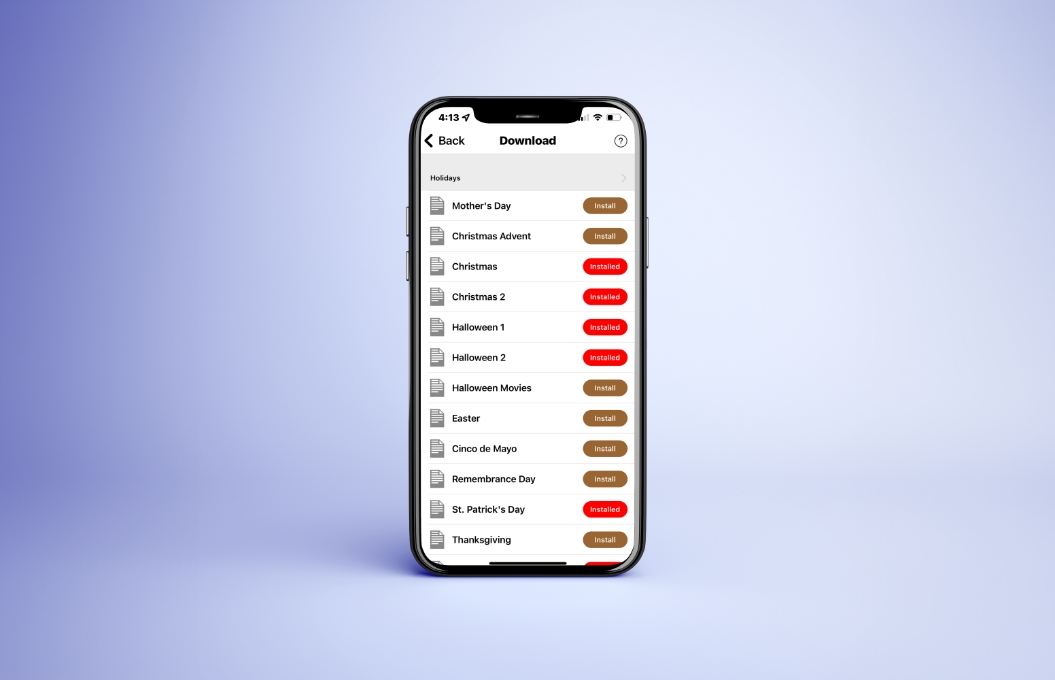
With the Static, Timer, and Download features of the Gemstone Lights Hub App, it’s easy to see why this app is so popular. These functions allow you to customize your Gemstone Lights without having to spend a lot of time in the app. And of course, learning how to use the app is a part of your installation service – so contact us today to book your appointment.




